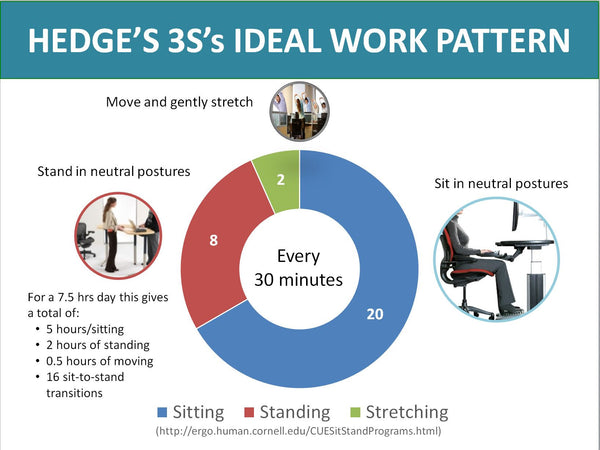When you think about maintaining a healthy workforce, you probably think about providing health insurance for your employees, encouraging them to use sick days when necessary and maybe even starting a wellness program or an informal weight-loss challenge. There’s something else you can do to keep employees healthy that pays off for both you and your staff: setting up an ergonomic office.
Ergonomics is the process of designing work tools to fit the needs of the humans using them. An office that’s ergonomically set up can reduce the chances of your employees suffering repetitive stress injuries, such as carpal tunnel syndrome, tendonitis, bursitis or back strain, that occurs when people make the same motions over and over. Ergonomic practices keep your employees healthy, make them more productive in the long term, and lessen your risk of being hit with a workers’ compensation lawsuit.
Ergonomics Tips for a Healthy Workplace Environment
Here are some specific ergonomic tips to use when creating a healthy workplace environment:
Provide Proper Lighting
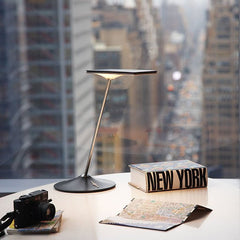
In addition to ceiling lights, make sure employees have adequate task lighting for their work. You can put spot lighting underneath cubicle shelving to shed light on the desk, or get adjustable desk lamps that let employees focus light exactly where they need it. Lamps that offer different brightness levels are great if employees are doing close work.
Get Supportive Chairs

Employees doing desk work need chairs that have adjustable seats and backs. There should be good lumbar support, and workers should be able to comfortably put their feet on the floor with their legs at a 90-degree angle. People who are very tall or very short may need different chairs to accommodate their size.
Position Computers Correctly
Desktop computers are best for people who spend a lot of time at the computer. Set up computer keyboards so that employees can type with their elbows at a 90 degree angle. This might require installing an under-desk keyboard tray. Position computer monitors about an arm’s length away. Employees should be looking straight ahead or slightly down at the screen, not straining upwards.
Employees using laptops should take special precautions. Laptops are convenient, but they’re not ergonomically designed. If your laptop is on your lap, your wrists and arms will be in a good position, but the screen will be way too low. If the laptop is on a desk, the screen is well positioned but the keyboard is too high. Neither position should be used long term (for more than an hour).
For employees who use a laptop for extended periods, a good solution is to get a separate, ergonomic keyboard that employees can position properly while using the laptop on a desk. Make it wireless for more convenience. A laptop stand can be added to raise the laptop screen high enough for optimum viewing.
Provide Headsets
Craning your neck to hold a phone in place while fumbling for papers leads to neck strain and pain. Headsets allow employees to be more productive as well as more comfortable.
Encourage Regular Breaks
Hunching at a desk and staring at a screen all day can cause a plethora of problems, from eye strain and back pain to dry eye and carpal tunnel. Have your employees take 5 to 10 minute “rest breaks” every hour — such as walking around the office or going to the break room; “micro-breaks” of 1 to 2 minutes every 15 or 20 minutes — such as standing up and moving around or closing their eyes; and exercise breaks every couple of hours — such as gentle stretches or “desk yoga.”
Computer apps help remind people of the importance of breaks and also get everyone on the same page so employees don’t feel guilty about getting up from their desks. Here are some to check out:
- Eyeleo: This app for PCs reminds users to take breaks every hour and provides quick eye exercises every 10 minutes.
- Time Out: This app for Macs reminds users to take a 10-minute break every hour and a 10-second break every 10 minutes. You can customize the time frames.
- StretchClock is an add-on for the Firefox browser that reminds users to stand up and provides easy stretches targeted at computer users.
- EyeCare is a Google Chrome extension that reminds users to follow the 20-20-20 rule: Every 20 minutes, look at something at least 20 feet away for 20 seconds.
- Protect Your Vision is a similar extension that works for Firefox, Chrome and Safari; you can customize it for your own preferences.
Original Article Dec 29, 2016
Introducing The ZestDesk
The world’s first adjustable portable standing desk. It has 2 fully adjustable tiers to ensure perfect posture. Folds into a carry case with a handle in 30 seconds for maximum flexibility. Stand & work healthy from home, the office or anywhere!
Learn more about the ZestDesk