




















Humanscale M2.1 Single Monitor Arm
HumanscaleOFFICE FITOUT OR BULK ORDER?
Get an active workspace your team will love with Ergoport. Everything the modern office needs to succeed!
Features
Humanscale M2.1, part of Humanscale’s revolutionary new monitor arm line, instantly improves the comfort, health and productivity of any workspace. Fully compatible with traditional desks and sit/stand workstations alike, M2.1 meets a variety of configuration needs for lighter monitors up to 15 lbs.
Featuring innovations like Humanscale’s patented Weight-Compensating Spring Technology and Smart Stop functionality, M2.1 enables the personalization and flexibility needed for today’s evolving workplaces.
Humanscale M2.1 Monitor Arm Features
- M2.1 supports a better working posture, creates more usable desktop space and helps maintain a clutter-free environment. It offers quick, simple installation and industry-leading flexibility thanks to patent-pending Quick Release joints that instantly snap together for a secure and robust fit.

Ease-of-Use and Agility
- With innovative features like its Compensator Mechanism and Self-Lubricating Precision Bearings,
- M2.1 allows users to effortlessly adjust their monitor(s) to their optimal ergonomic position while also providing top-to-bottom cable management.
Reduced Cost of Ownership
- Humanscale M2.1 features the lowest cost of ownership of any monitor arm, meaning it is the easiest, quickest, and most cost-effective, arm to install and modify for future moves, additions and changes to the workstation.
- Its durable design also ensures the monitor arm won’t need to be replaced for many years.
Sleek, Safe Design
- M2.1’s Smart Stop feature allows the user to stop each joint anywhere along its rotation to prevent monitor or arm overhand on the desk edges.
- In addition, a built-in Counterbalance Indicator lets the installer counterbalance the monitor weight without a monitor.
Unprecedented Flexibility
- M2.1 is designed to keep desktops efficient and clutter-free now and in the future.
- Features include an Accessory Bracket, which supports document holders, headphone holders, whiteboards or whatever wire-shaped accessory you may require at your workspace.
Simple and Sustainable
- M2.1 ships unassembled to reduce packaging size and its modular links allow users to quickly design the most productive space without additional parts – all effectively saving resources, energy and shipping costs to get from factory to office.
- Humanscale monitor arms are also free of harmful Red List chemicals.
Integrated Technology
- M2.1 is compatible with Humanscale’s revolutionary docking station, M/Connect 2, to eliminate desktop cables and provide a more streamlined workspace.
- It is also compatible with M/Power – a USB Type-A and Type-C charging station that offers convenient, high-speed charging for personal devices.
M2.1 Monitor Arm Specifications
- LCD Weight: up to 7kg
- Arm Reach: 50.8 cm
- Height Adjustment Range: 30 cm
- Weight: 2.3 kg
- Colour: Polished aluminium with white accents, silver with gray accents or black with black accents
What's The Warranty Period?
- 15 years limited
Product Code: MCHUM21CMWBTBINDAUS (polished/white) , MCHUM21CMBBTBINDAUS (black) MSHUISOR40120M21IND (white)
DOWNLOAD M2.1 Brochure
Shipping & Returns
Delivery
We use Australia Post as our main couriers, deliveries will be received Monday to Friday during regular business hours. Our couriers cannot phone prior to delivery, and someone will need to be present to accept the delivery during business hours. If items are in stock (excluding chairs and desks), the delivery times are as follows: Major Metropolitan cities 1-3 business days Rural Areas 3-4 business days Australian chair companies ( Gregory’s range): Quickship chairs are available for dispatch from the factory within 2 business days. Custom made chairs (modified seat, or fabric colours) take between 3-4 weeks for manufacture. Delivery can take up to 15 days (Darwin & Perth). Sydney & Melboure are usually between 2-4 days. Other areas are between these times, but please contact us if you would like a more definite timeframe. Imported chairs (Kinnarps, selected HAG, rh). Please allow up to 8-12 weeks for delivery. Desks: As desks have a wide range of custom options, please contact us for time frames. We require a contact phone number and email address for all deliveries. Once your order has been shipped, we send an e-mail with the tracking information for your order.
Returns
At Ergoport, we strive to provide the most up-to-date information on our products to allow you to make the most informed decision before you make your purchase. However, if you do make an incorrect choice or change your mind, return the product within 7 days of receipt (upon approval only). A 20% restocking fee will apply to approved returns. Unfortunately, we cannot accept products which are not in a resellable condition e.g. products removed from blister packaging or without packaging, products that have been installed (monitor arms, keyboard trays, anti-glare and privacy filters etc). If the product you receive is faulty/dead on arrival or damaged in transit, contact us within 7 days and you will receive either a full refund (including any freight costs) or product exchange (refunds and exchanges are upon approval and only after damaged goods have been inspected). Please note there is no refund or exchange for special order items (unless faulty or damaged on arrival). These include all chairs and complete height adjustable desks. For all enquiries related to returns or exchanges, please e-mail sales@ergoport.com.au. Please keep your invoice for proof of purchase. Please do not send any return/exchange products to Ergoport prior to contacting us for approval.
Shipping
Freight in Australia is based on the heavier weight, either physical weight or volume weight. To calculate freight, simply add the product to cart, and enter the delivery postcode into the relevant field. If no postcode is entered, a default freight charge will appear until entered.
Size Chart

Customer Reviews
FAQ
To make a selection, add a Quantity amount to your item and click ADD TO CART. Your shopping cart can be reviewed before your order is confirmed.
Can I check what I have ordered before confirming?
You can check what you have ordered at any time by clicking CART icon in the top right hand side of the website.
What do I do if I want to change my order?
You can change your order before you checkout via either ticking the remove item box located below the item, or changing the quantity required in the Quantity field box. If you want to change your order after you have checked out, please contact us immediately via telephone on 02 9929 8447 or alternatively email enquiries.mail@ergoport.com.au. We cannot change your order if the order has already shipped
We have an office located in North Sydney where you can pick up your order. We are open Monday to Friday, 9am – 5.30pm, excluding public holidays. Depending on the product, there still may be a freight charge as most of our products are shipped from the manufacturer or supplier. Please contact us on 02 9929 8447 before to confirm pick-up.
How much is freight?
Please see the Freight Section for up to date freight prices.
When does the order get shipped?
Once we have processed your credit card we organize your order for delivery. In most cases the order will ship next day, but some products (chairs for example) may ship from 1 week to 12 weeks depending on manufacturer. Please see delivery for delivery times.
For most products we will send you tracking information via email through our Fastway courier service. We do not receive tracking for chairs however we will send you the Estimated Time of Arrival (ETA) via email and will update you if this changes.
How safe is it for me to give my credit card number over the internet?
Your transaction is transmitted securely over the Internet using 128-bit SSL encryption and PKI digital certificates through eWAY, a Tier-1 PCI-DSS-compliant provider with state-of-the-art security infrastructure.
Can I pay for my order without a credit card?
Our website is set-up for automatic credit card payments for a completely secure service. If you wish to pay via other means, then please email enquiries.mail@ergoport.com.au , or phone 02 9929 8447. We will create your order and provide you with an invoice number to supply with payment. Once payment has been received into our bank, we will organize your order.
RECENTLY VIEWED PRODUCTS
RELATED NEWS

Ergoport - Dark Side of Rehab 5 Symposium
The Dark Side of Rehab Symposium is a fantastic event held annually in Hobart. This great event normally runs alongside... Read more

Working from Home in an Ergonomic, Healthy Way
Working from Home in an Ergonomic, Healthy Way Working from home has always been attractive to many but not always... Read more
Coronavirus is going to change the way we claim at tax time. Here's what you need to know
Your tax is probably the last thing on your mind right now. But it's something practical you can control if... Read more
Working from home could be on the rise over the next few months - We have got you covered.
We have compiled 5 tips for you when working at home to make sure you are ergonomic and productive.1. Laptop... Read more
